ComfyUI Compiled Version
We offer the latest compiled version of the ComfyUI client, which does not require the installation of Python, CUDA, or ROCm environments. Simply install the NVIDIA or AMD graphics drivers to get started.
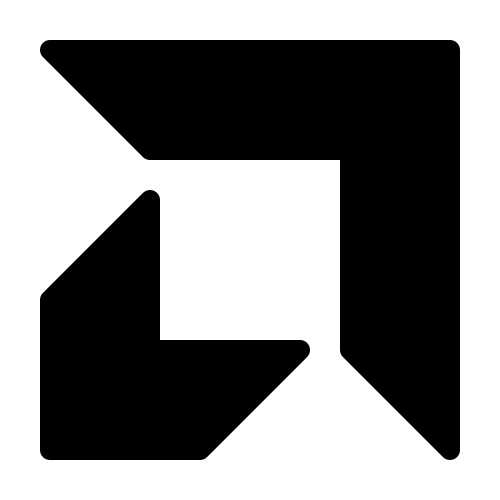

- Supported Operating Systems: Compatible with Windows 10 and Ubuntu 22.
- Easy Installation: No complex setup required; download and install to start using.
- User-Friendly: The interface and operation are similar to popular image editing software like Photoshop, so users can get started without a steep learning curve.
- High Performance: Utilize local GPU acceleration for faster image generation, enhancing productivity.
- Data Security: Process images locally to ensure the security of your data.
- With ComfyUI, users can effortlessly generate high-quality images, making it ideal for various image processing and editing tasks.
Stable Diffusion 3 Medium Support
Utilizing the advanced Stable Diffusion 3 Medium image generation model, you can create high-resolution, realistic, and complex images. This model integrates deep learning and probabilistic programming techniques to ensure high quality and diversity in the generated images.


- High Resolution: The generated images possess exceptional clarity and detail.
- Realistic Effects: Deep learning techniques make the generated images more natural and lifelike.
- Complex Images: Capable of handling complex scenes and details, producing diverse image content.
- Advanced Technology: Combines deep learning and probabilistic programming to enhance the accuracy and variety of image generation.
- Stable Diffusion 3 Medium provides users with a powerful tool for creating high-quality and diverse images, suitable for various creative and professional projects.

Leave a Reply
You must be logged in to post a comment.